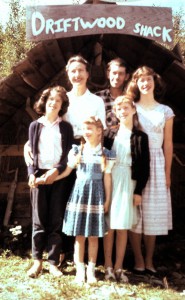 So my issue at first was not being able to find the slide scanner [the one that
So my issue at first was not being able to find the slide scanner [the one that
worked so much better than doodahs in the lid of the flat bed]. Finally I found it and then I followed directions for software etc and nothing. nada. Okkkkk, tried in regular Win7 computer, so now will try in Virtual XP. Still nothing. Well, what the (*&^^??? Don’t think it has died, because if you poke the little ‘curtain flap deally whop’ that you push the slide holder through, there IS light in there. Just NOT anything happening on the computer.
Spent considerable time messing with this.
At 2:54 AM I am up to potty, and on the way back to bed think of something. Can I get to sleep then? NO, finally after a half hour give up and get up and go try it. Seems like nothing but I restart everything just to check and do this little thing with the Virtual screen again. Aha, now it actually acknowledges there IS a scanner. but…it shows nothing. Just a black screen.
Huh. ok, huh is NOT what I said, or felt etc. Go googling and find some references to this
scanner and others with same problem and cannot see that anyone had a good resolution.
Talk to tech support, who seems to have a ‘foreign’ language service person on board, but
only as a back up, and find out that probably I am stuck with re-employing my old computer. [Called Clyde, Lexy was yakking away like crazy in the background! She’s our 19 month old granddaughter, pretty much a foreign language yet].
Wonder if there is any chance the old laptop will work, even though only Win98. It DOES have a USB which is needed for the scanner. Nope, won’t even TRY to install the software. Okay, fine…
Then the plan is to hook up the old computer [I have to use my current monitor so can’t move anything far, just drape wires all over the place] and scan in saving straight to the external hard drive.
SURE…when I plug the latter in the whole unit freezes. Ok, so an issue with the USB’s was one reason I had to go to a new computer. It seems only the front ports are viable, not the main ones, and only ONE thing at a time. So after THREE restarts, scanner finds its software etc which is still in the old computer and hallelujah I’m on the scan.
It still takes quite a while to do them, hours for just the Alaska ones that I know where are. Then I pulled the scanner, plugged in the external and drug them over to it. And yes they were still there when I got everything hooked back up the way it should be and looked from my main computer. WHEW.
Must put my shoes on and go collect mail etc and whatever UPS just left at the gate. Was this my plan for the day? What do YOU think?
